How To Save A Sequencer Song
When the Kronos starts up, it does not load a sequencer song into memory. Here are the steps to save a song, and then save it to disk, and then how to load it again the next time you start the synthesizer up.
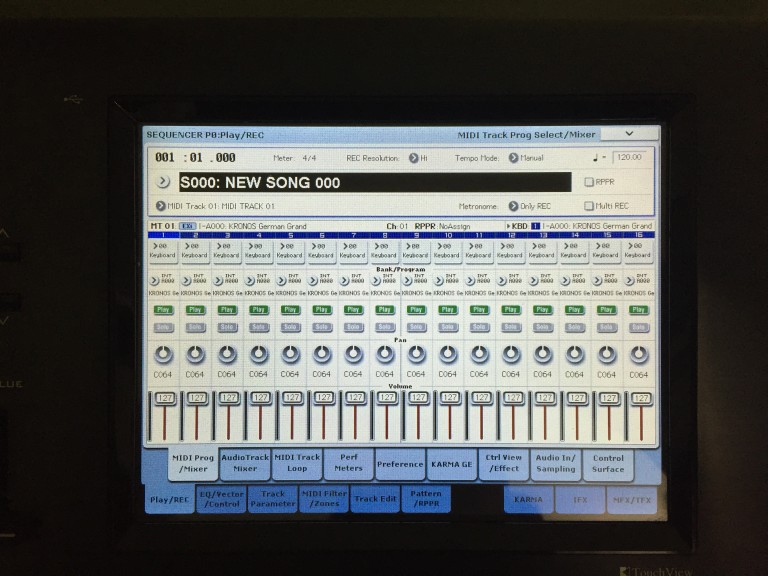
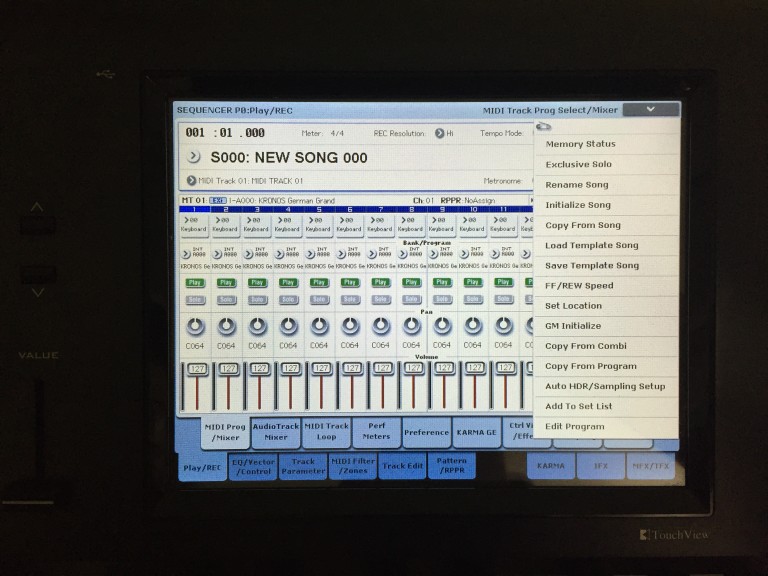
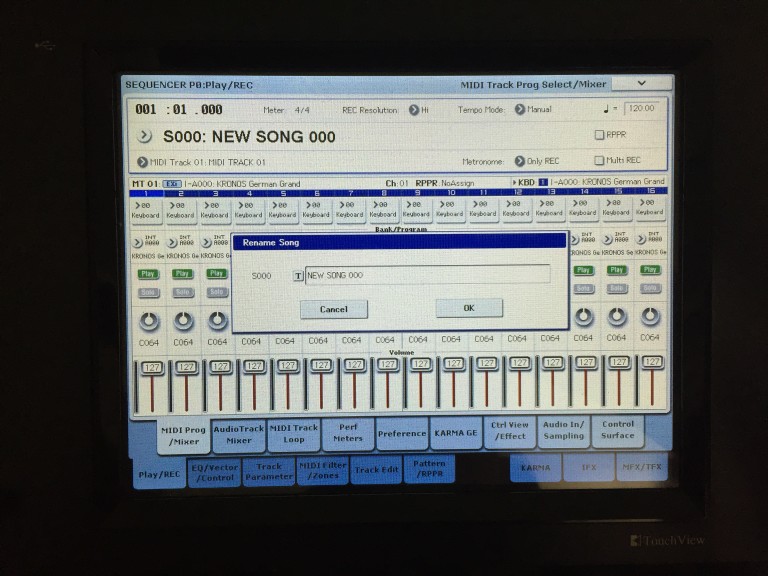
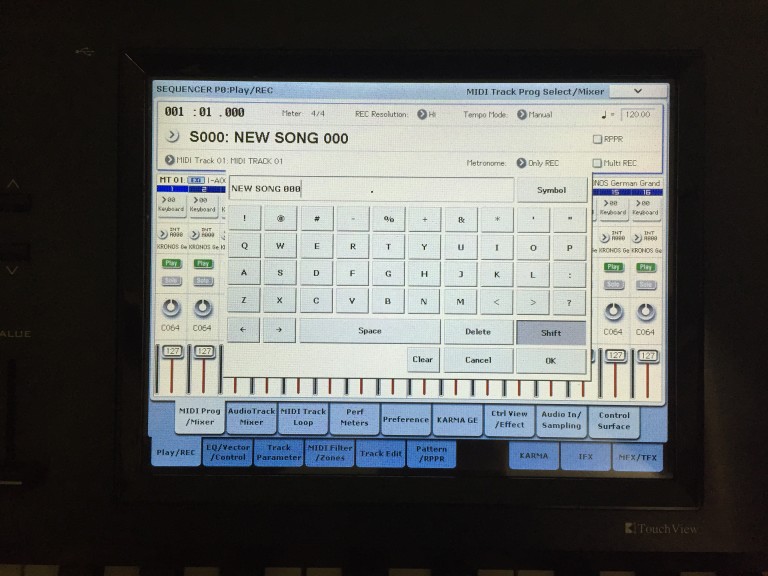
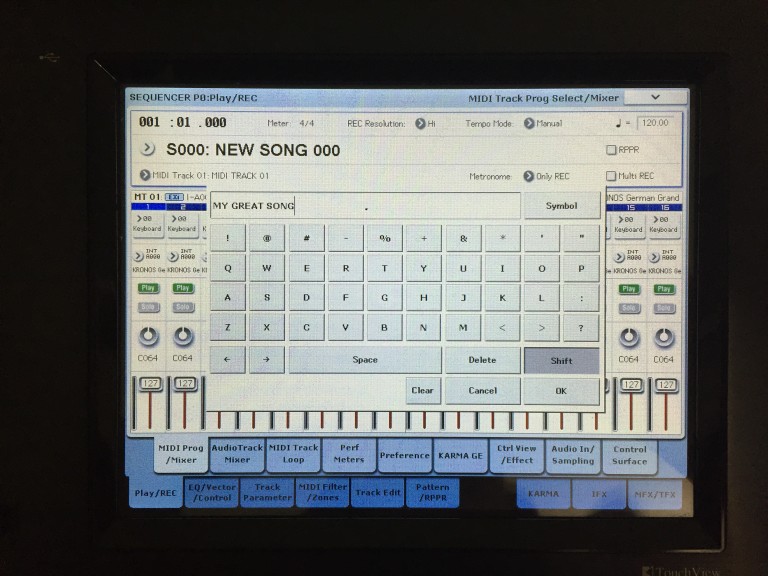
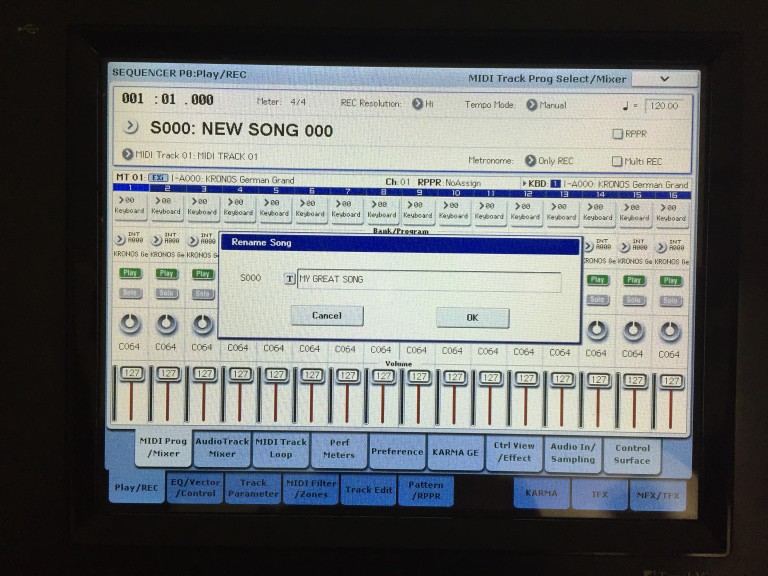
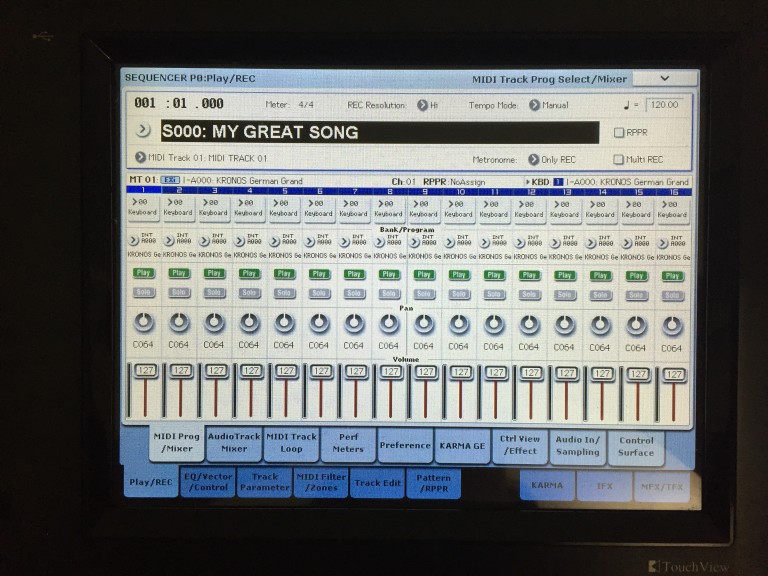

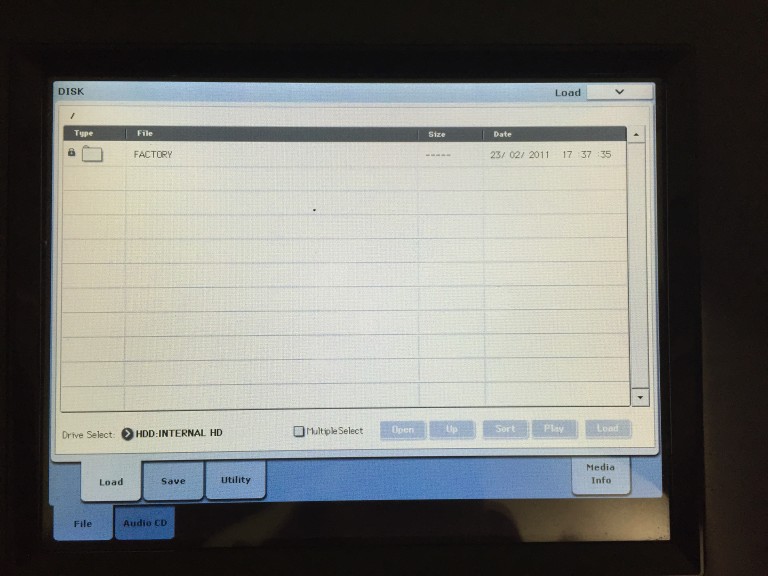
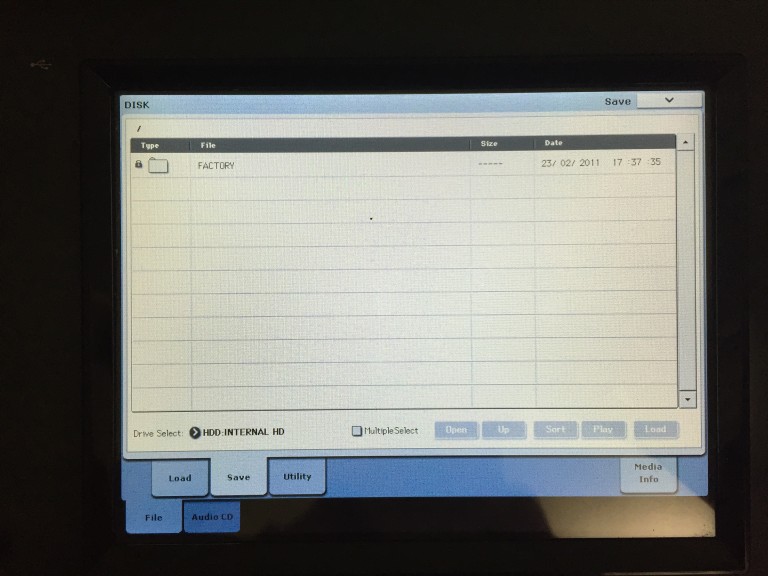
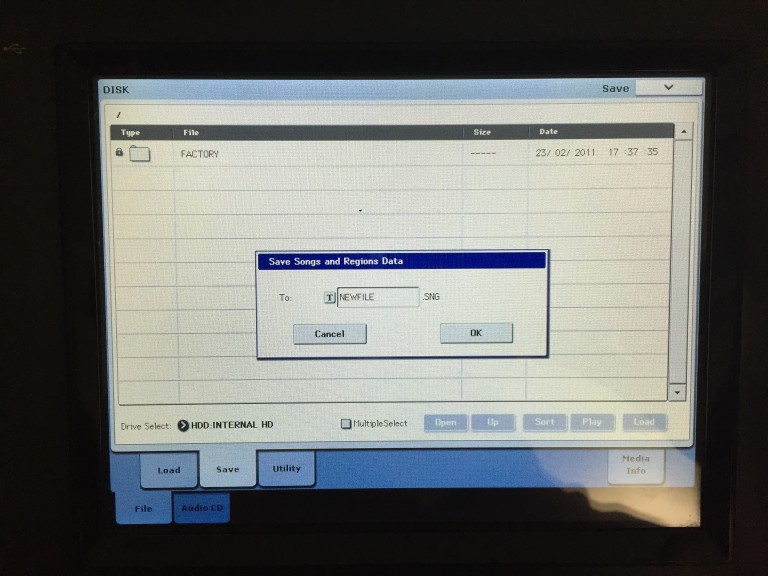
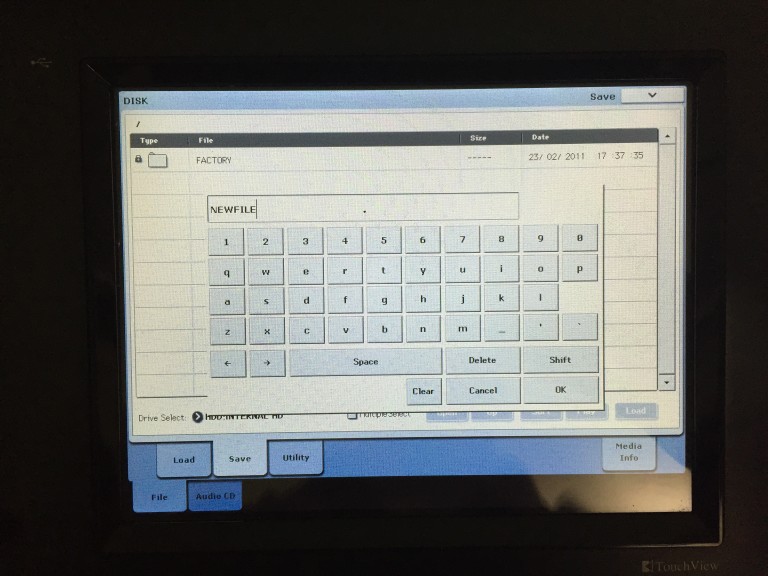
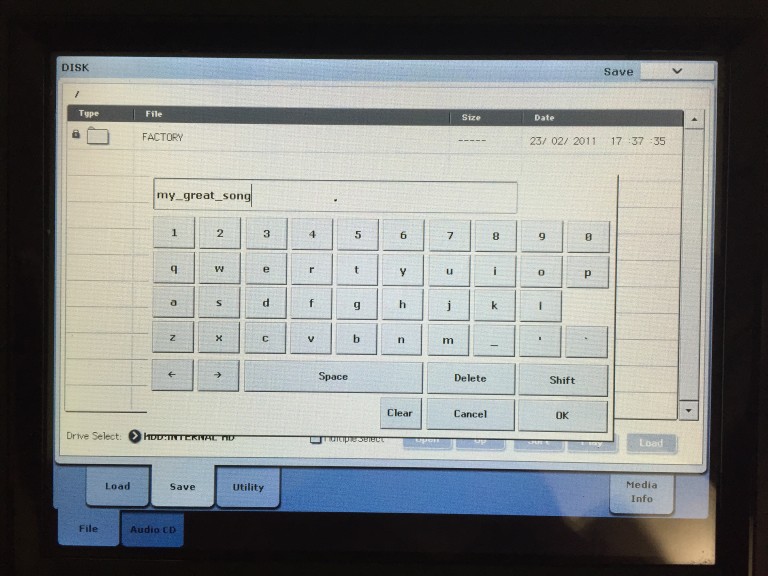
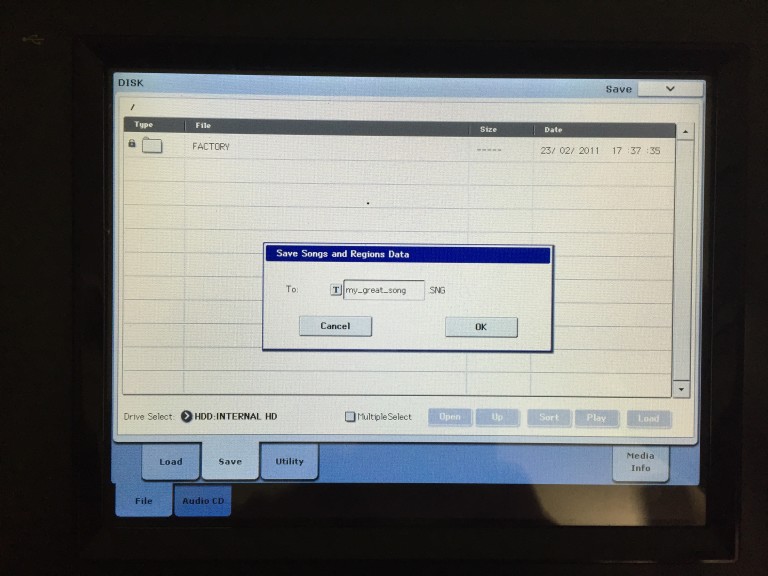
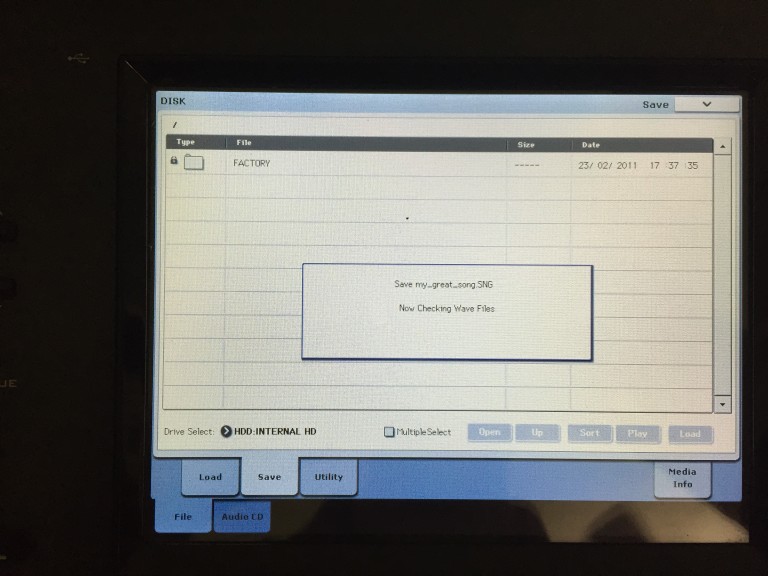
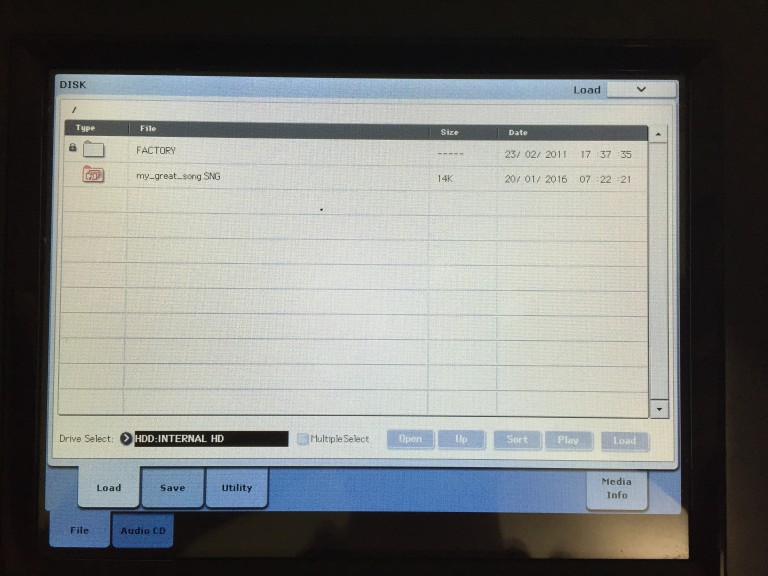
The song is now saved
To reload the sequencer song the next time you start the synthesizer:

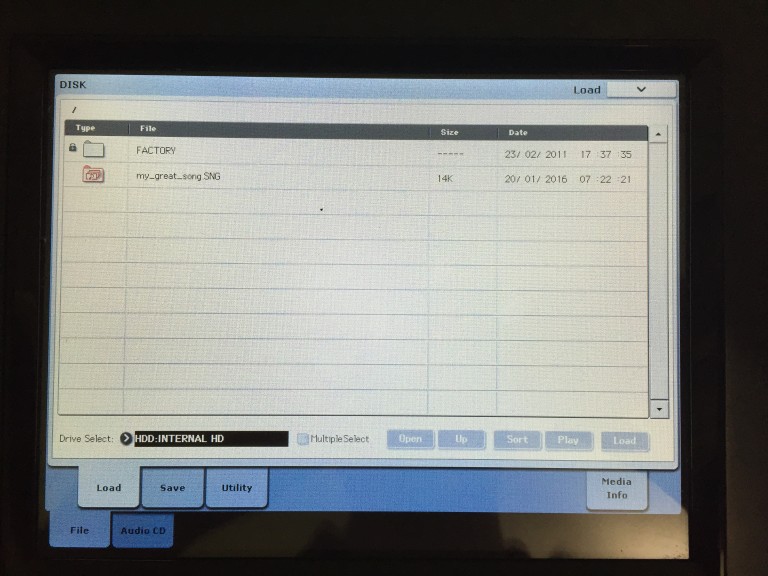
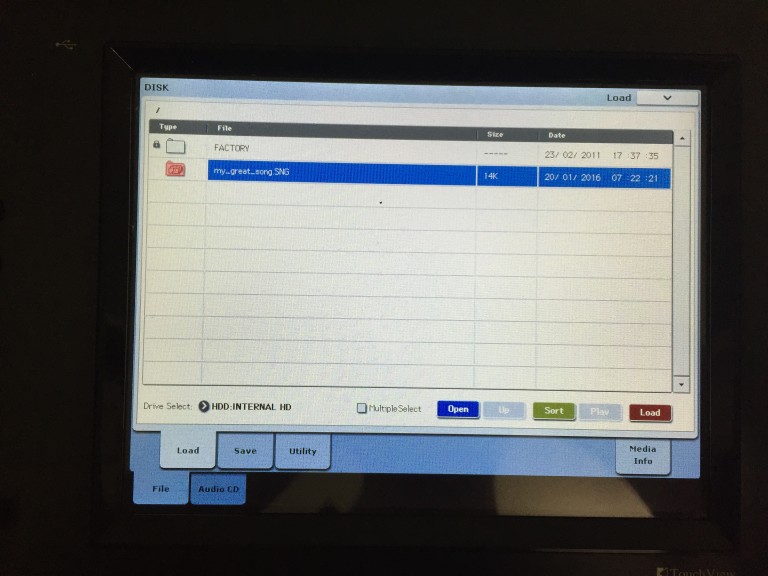
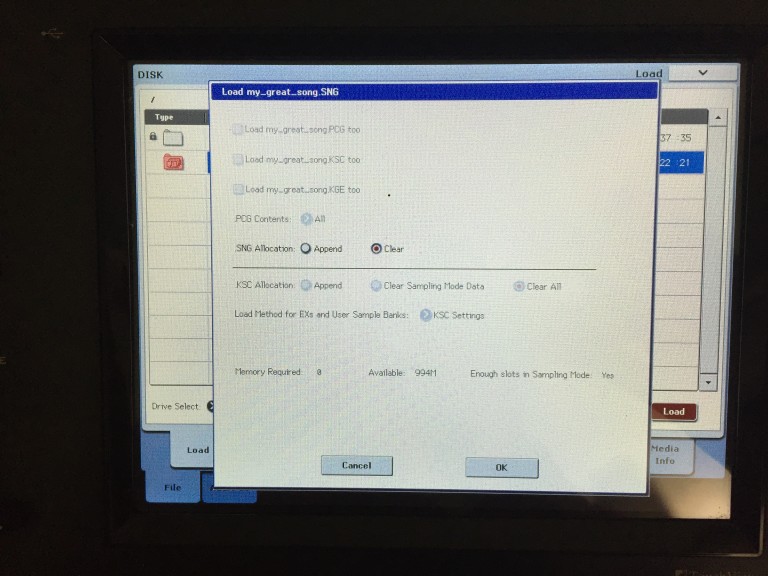
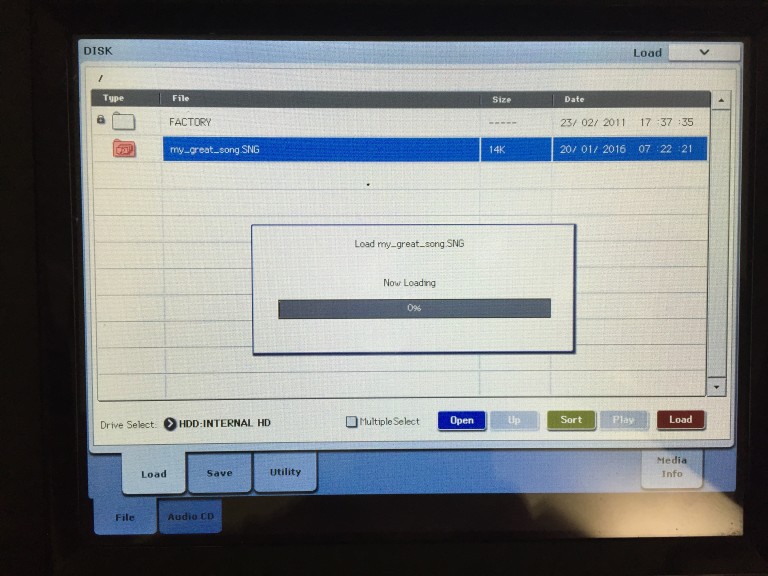
Once the load is complete, you can return to sequencer mode, and you will see your song title.
Now you know how to save a sequencer song and load it again!
About
Welcome fellow Korg Kronos enthusiasts! If you are looking for great information about the Korg Kronos, you’ve come to the right place! This is a great site for discovering features you never knew about, or learning how to do a specific task on the Kronos that you just can’t figure out. If there is something you need help with, please leave a comment and I will try my best to create an post addressing that topic.
I’ve been playing keyboard since I was about 8, but have never taken formal lessons. I’m self taught and mostly play by ear. I have a YouTube channel for my music, and one for my Basenji’s!
If you’re interesting in computer programming, feel free to [check out my blog](https://blog.kennyray.com), where I post the things I’ve been learning about PHP, Laravel, and other technologies.