-
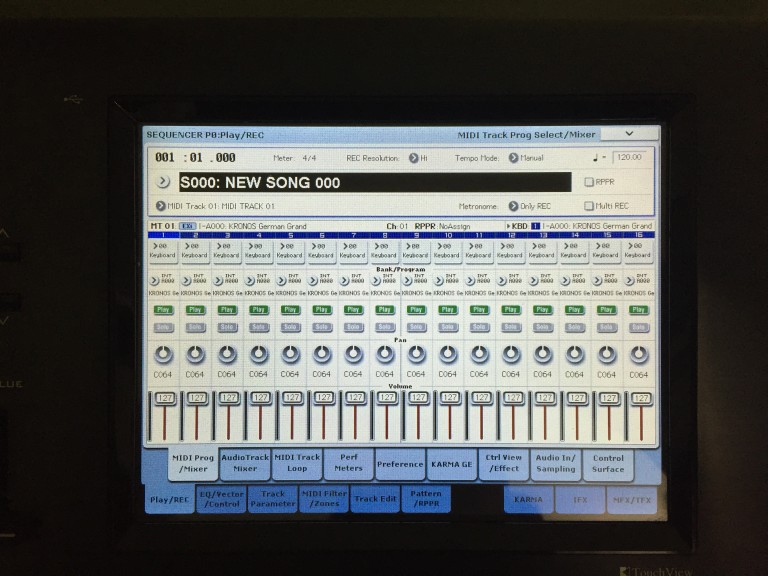
When the Kronos starts up, it does not load a sequencer song into memory. Here are the steps to save a song, and then save it to disk, and then how to load it again the next time you start the synthesizer up. The song is now saved
Read More -
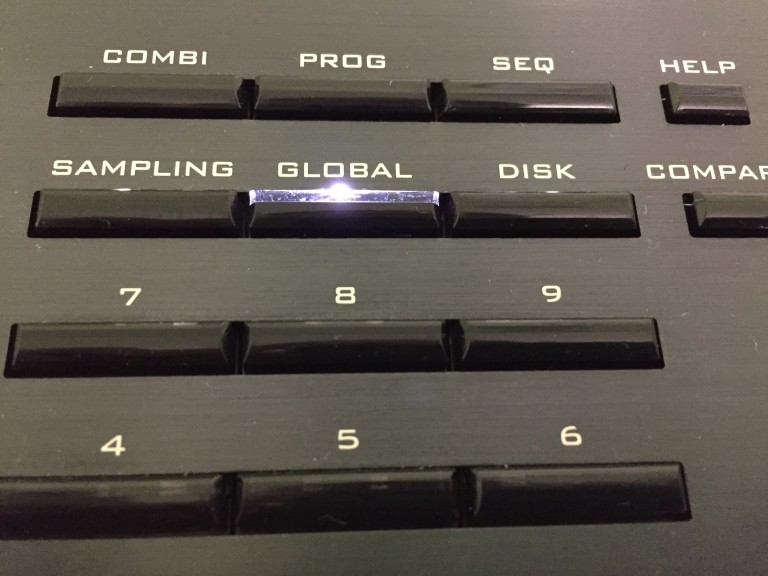
Korg Kronos aftertouch configuration is not that difficult. First, if you want a more sensitive aftertouch, meaning you don’t have to press down as hard to get the full dynamic range of whatever effect the aftertouch is controlling, then you want to use the calibration tool. The idea is to press only as hard as you …
Read More -
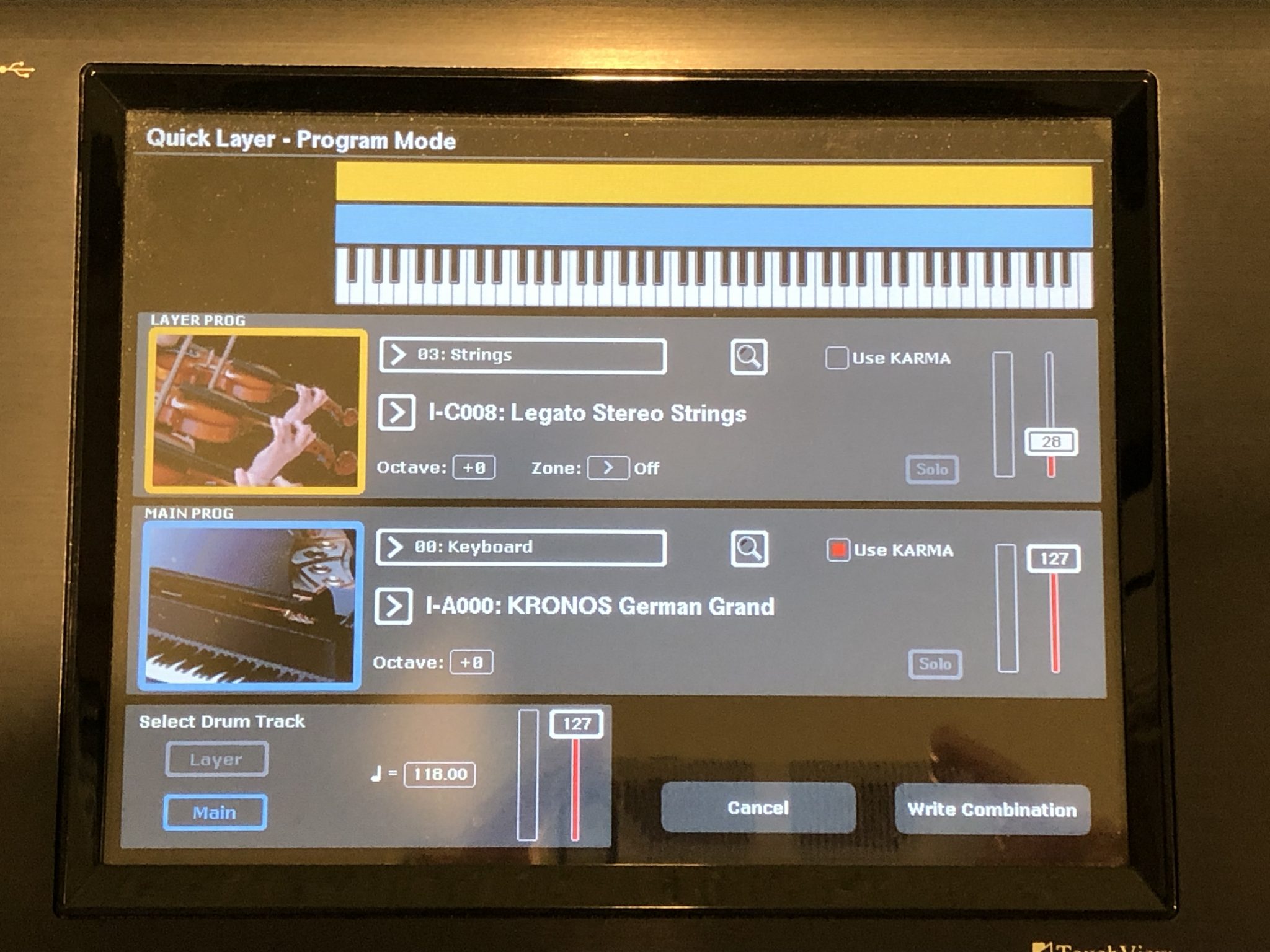
When you are on a Program sound in the Korg Kronos, you can add a Quick Layer very easily. Simply tap the blue button labeled Quick Layer, and you will see the following: As you can see, and hear when you play, there is now a second sound layered with the first! You will probably want to adjust the volume of …
Read More -
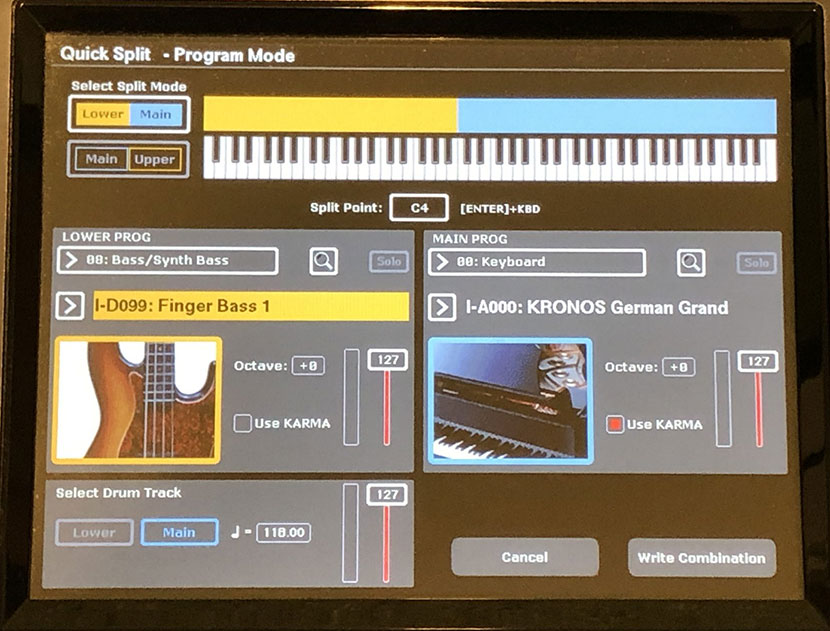
When you are on a Program sound in the Korg Kronos, you can add a quick split very easily. Simply tap the blue button labeled Quick Split, and you will see the following: As you can see, and hear when you play, there is now a second sound on a different part of the keyboard! You may want to adjust the volume …
Read More -
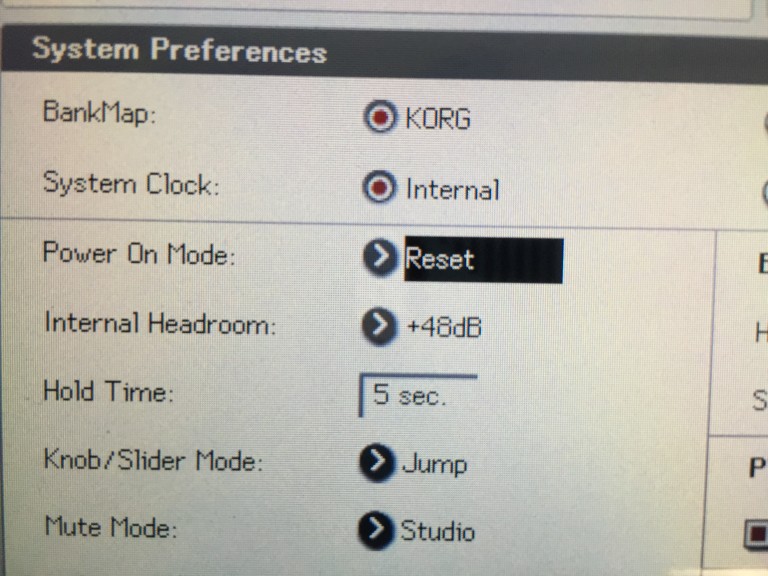
Here’s a quick tip for your Korg Kronos. Remembering the last setup is sometimes desirable. If you prefer to have the keyboard remember the screen you were on the next time you power it on, simply change the Power On Mode from “Reset” to “Memorize” and it will be as if you never turned it off. This can be useful if you …
Read More